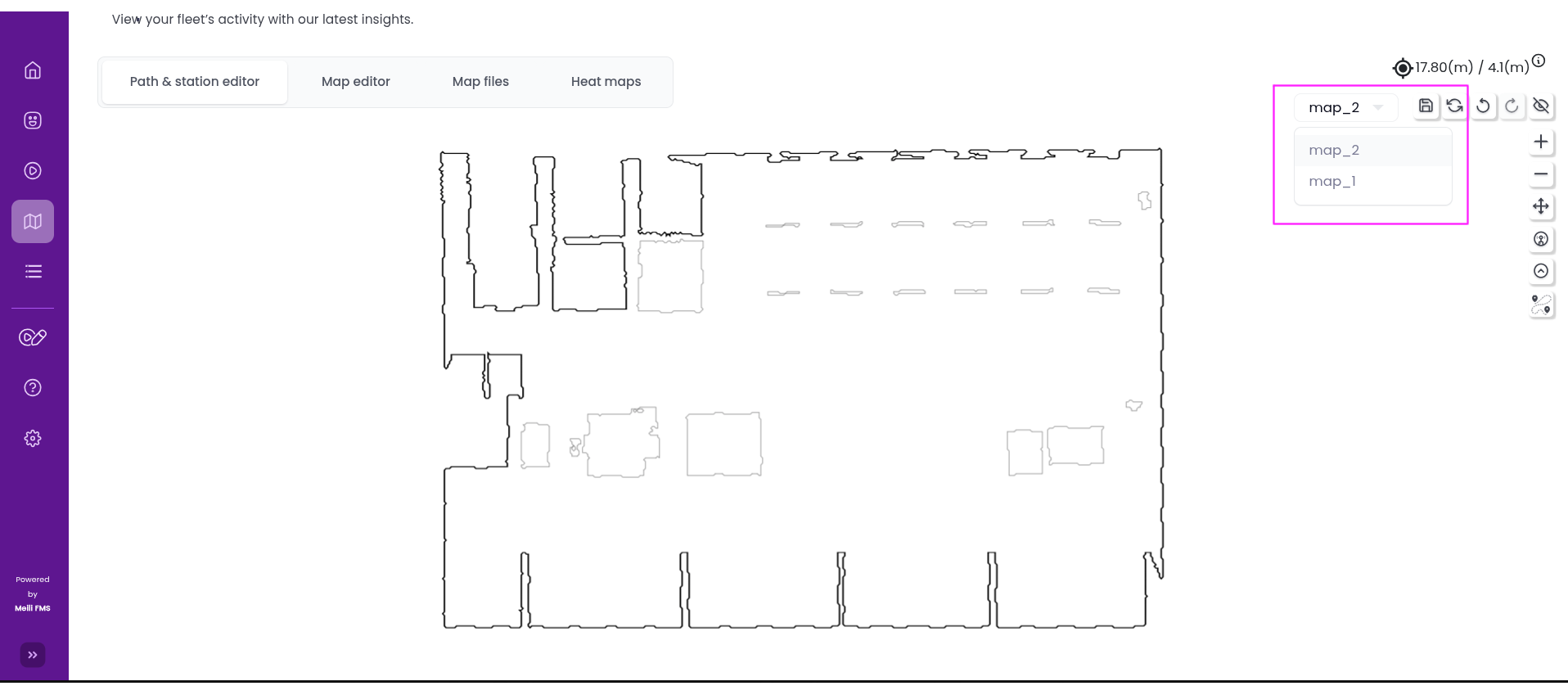Adding a New Floor#
To enable multifloor support, maps are uploaded in the same way as described in the Map Upload guide.
The key difference is that during upload, you must specify the Floor Number and optionally select “Set as default”.
Setting a map as the default means it will be displayed automatically when the page is first opened.
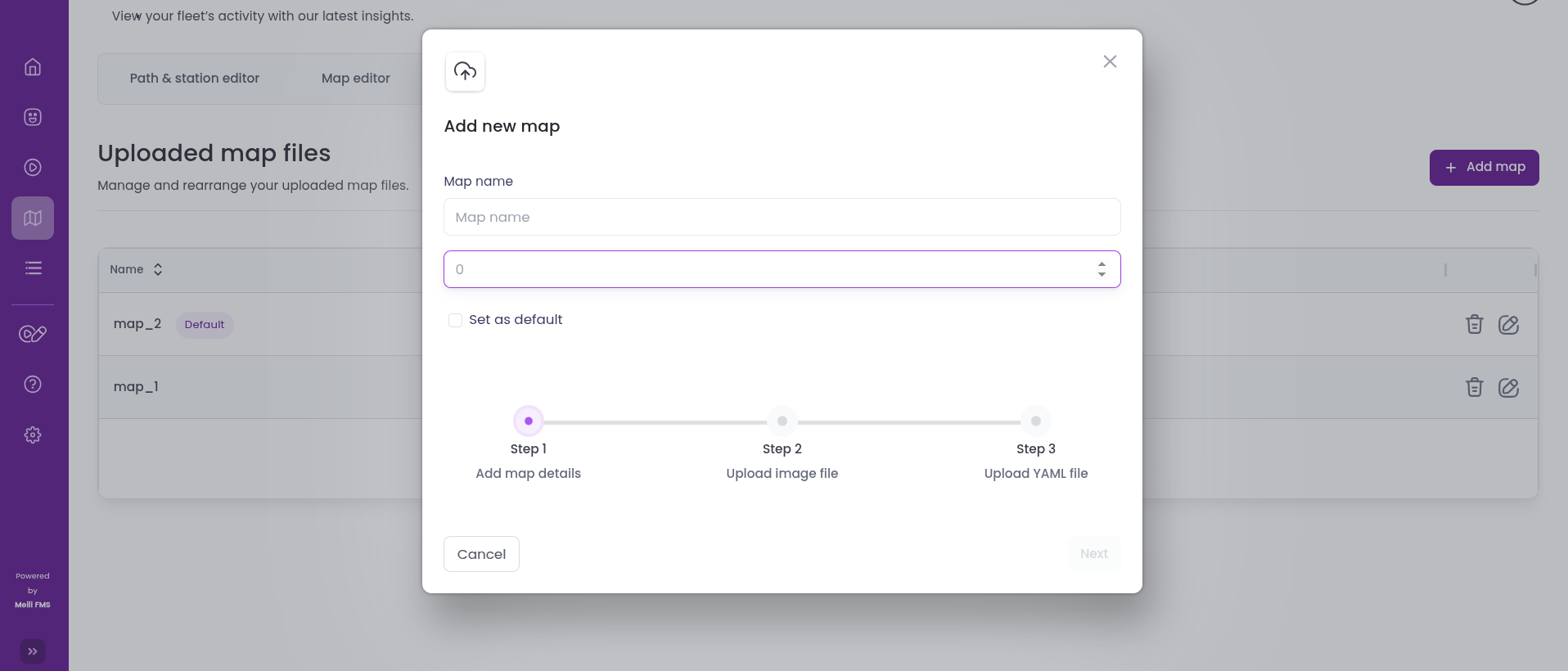
You can update the default map at any time by navigating to:
Maps → Map Files → Edit (desired map, e.g. map 0) → Check “Set as default”
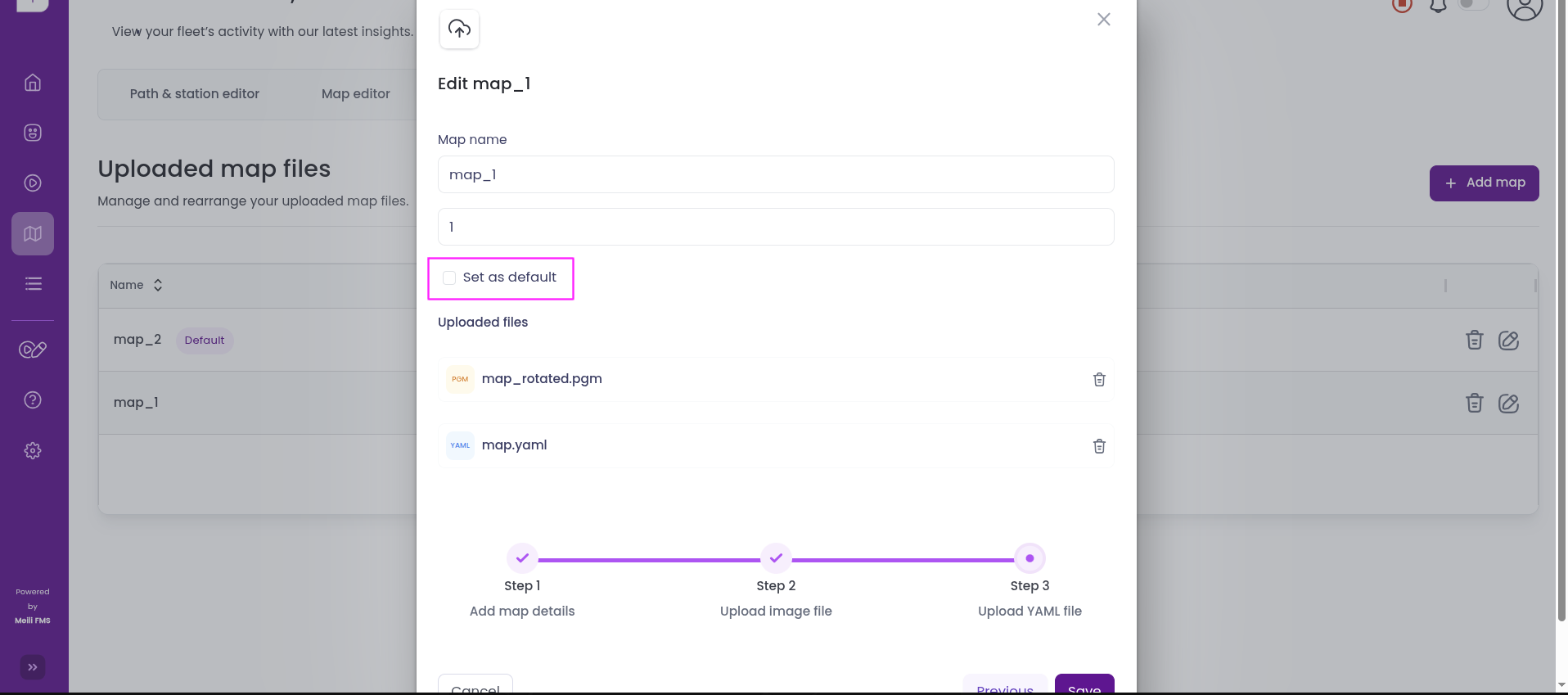
Once a map is successfully added, it will appear in the list under the Map tab.