Manage Organisation Webhooks #
Webhooks are triggered via Post Request upon selected events.
Step 1:
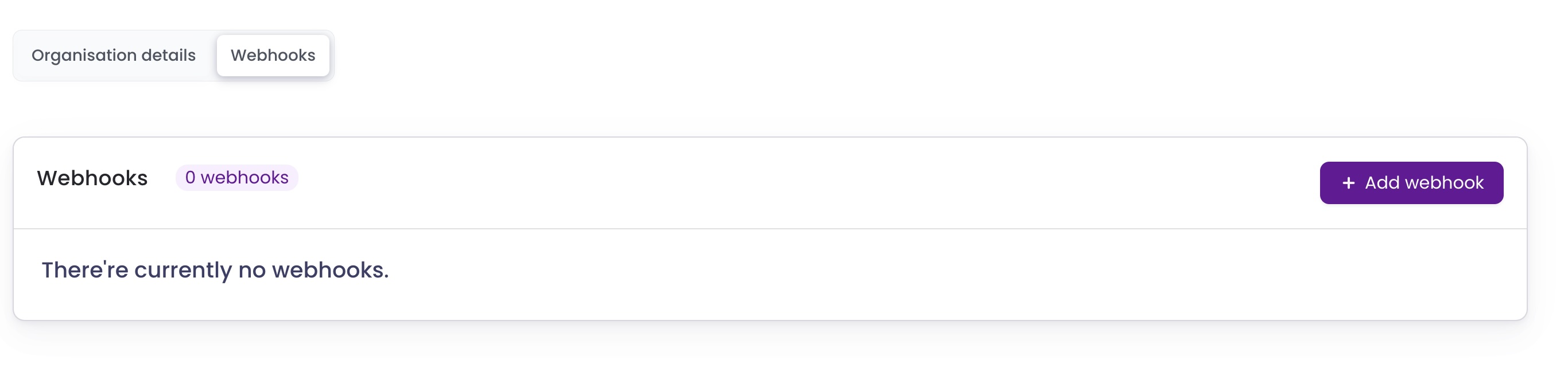
- Click on the + Add webhook button to initiate the process of creating a new webhook.
Step 2:
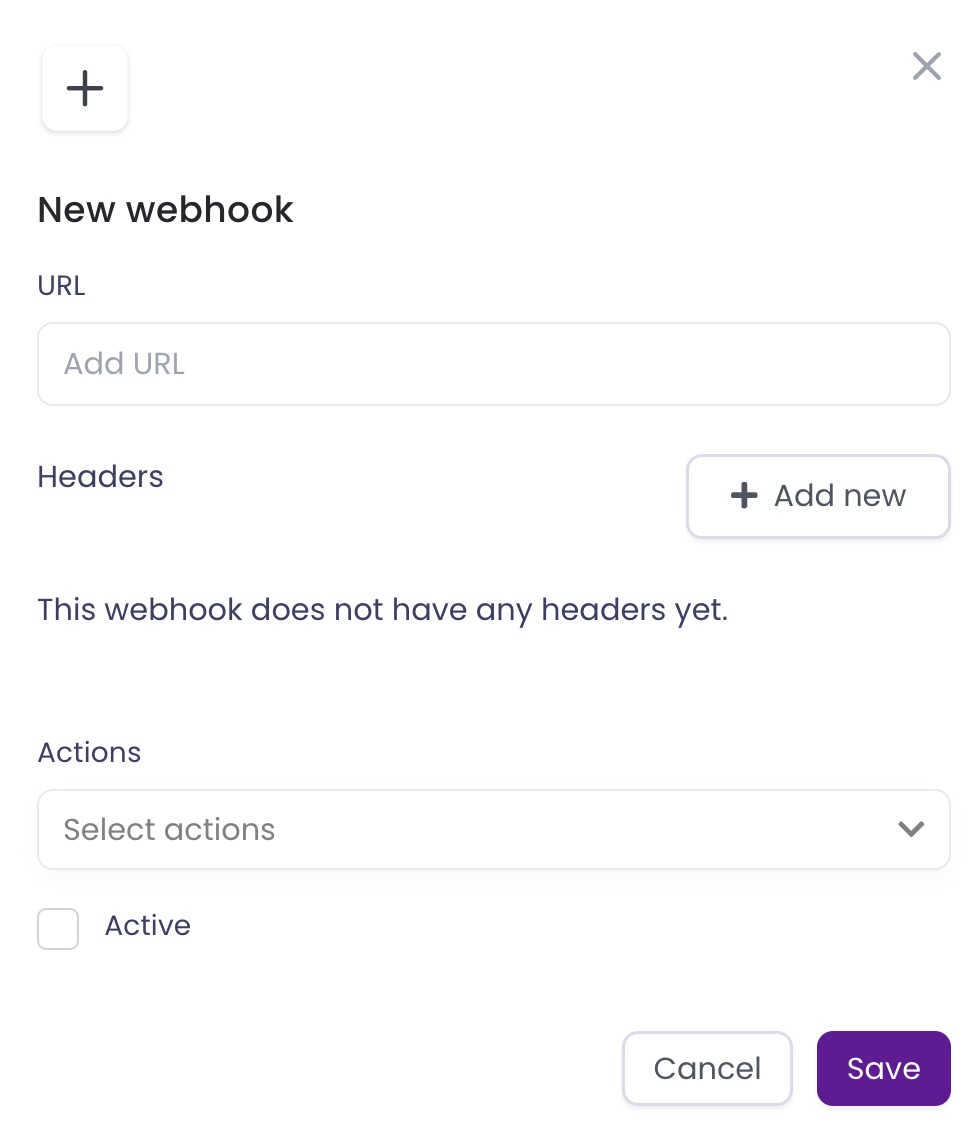
- A dialog labeled New webhook will appear.
- In the provided field, enter the URL where the webhook will send data.
Step 3: (Optional)
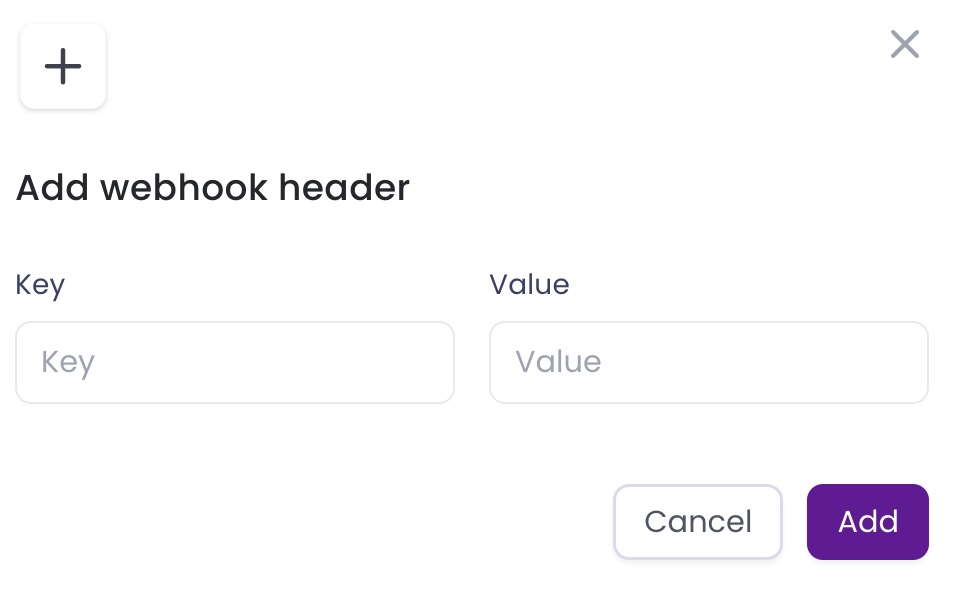
- Click on + Add new under the ‘Headers’ section to add headers.
- Specify the Key and Value for each header that you wish to include.
Step 4:
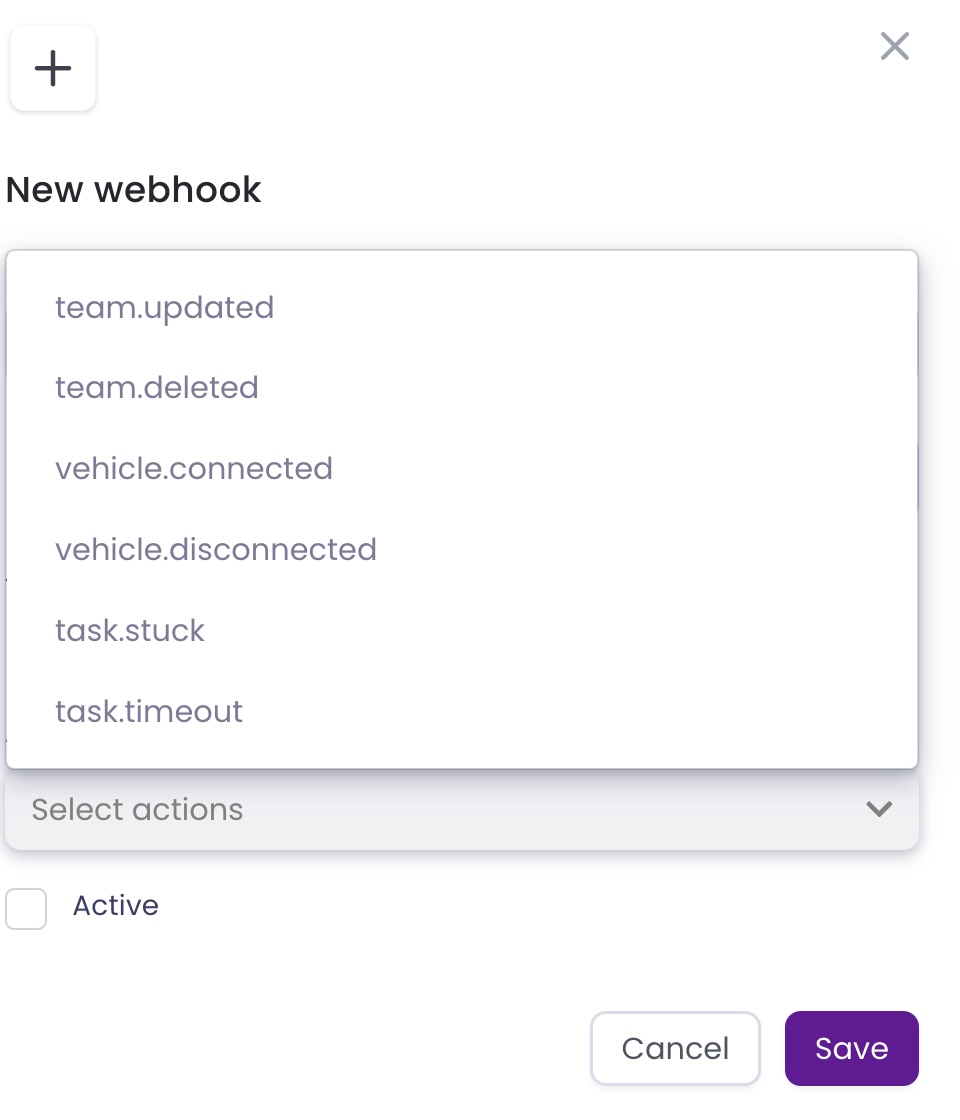
- From the Select actions dropdown menu, choose the events that should trigger the webhook.
- Possible actions might include events like ‘team.updated’ or ‘vehicle.connected’.
- Use the toggle to set the webhook to Active if you want it to start functioning immediately.
Step 5:
- After configuring all details, click Save to finalize the creation of the webhook.