Manage Organisation Devices #
Add a Device Models #
Device models are configurations that can be applied to devices within your organization. Follow the steps below to add a new device model:
Step 1:
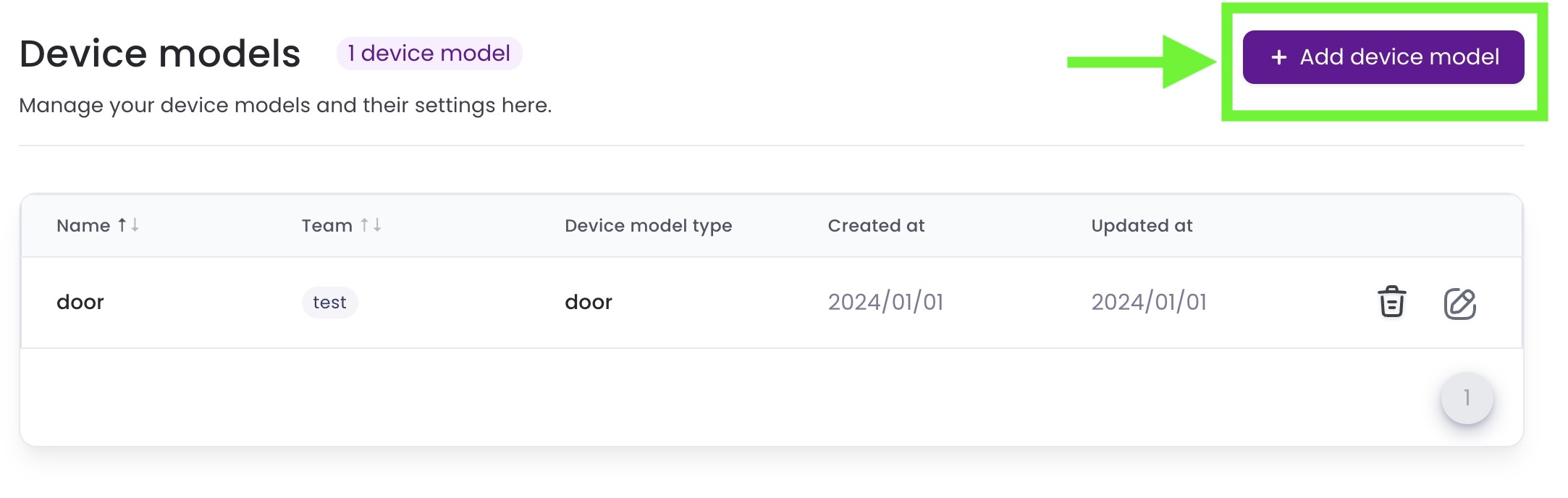
- Click on the + Add device model button.
Step 2:
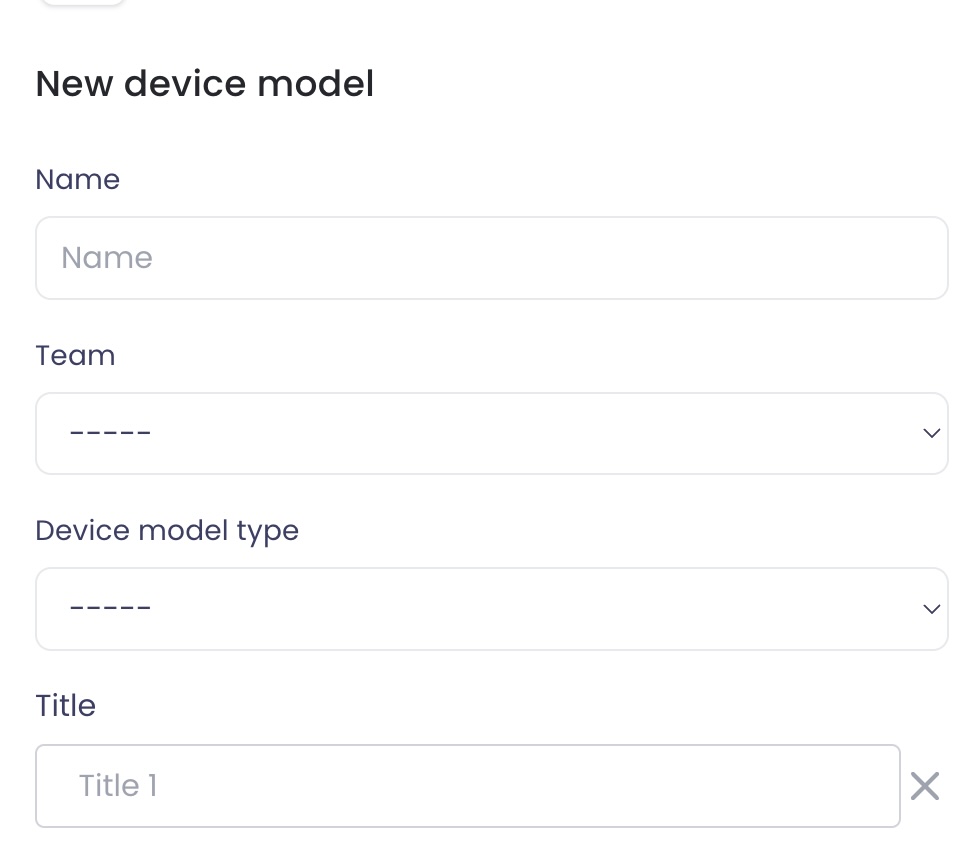
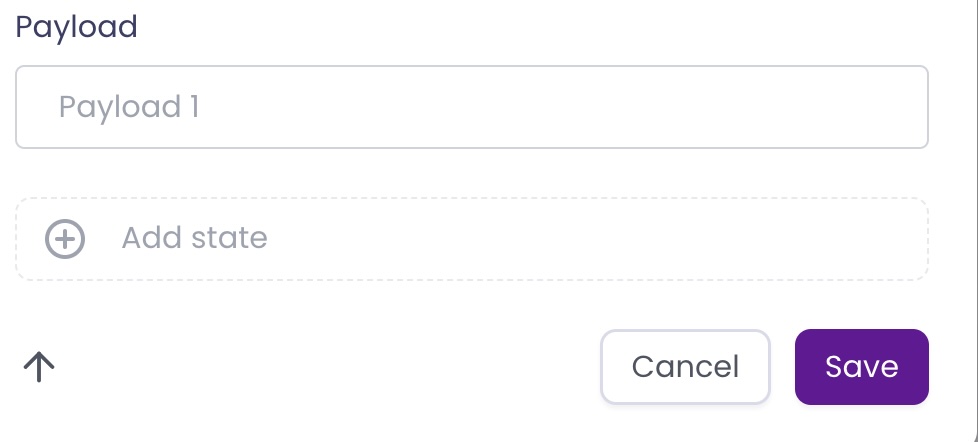
- A form will appear titled New device model.
- Input a name for the new device model.
- Select the team it belongs to from a dropdown menu.
- Choose the type of device model from the dropdown menu:
- Door
- Switch
- Elevator
- Traffic_light
- Smart_device
- Other_device
- Select a title for the device.
- Define Payload for the device model which may include various states of the device.
- Click on Add state to add different states for the device model.
Step 3:
- Review the entered information.
- Click Save to add the device model to your organization’s list.
This will create a new device model that can be assigned to a fleet within your organization.