Transition Zones and Level Transition Groups#
Transition Zones are key elements that enable robots to move seamlessly between floors in multi-level environments.
Each transition zone is represented on the map and consists of the following components:
- Docking / Undocking Point – The position where the robot stops before initiating a level transition or where it resumes navigation after the transition on the new floor.
- Entry Preset – Triggered when the robot docks. This preset defines pre-transition actions, such as elevator control or docking procedures.
- Exit Preset – Triggered once the robot reaches the destination floor. This preset defines post-transition actions, such as undocking, localization, or map initialization.
Presets and user-defined actions can be configured on the Actions and Presets page.
Other zone types are described in the Zones page.
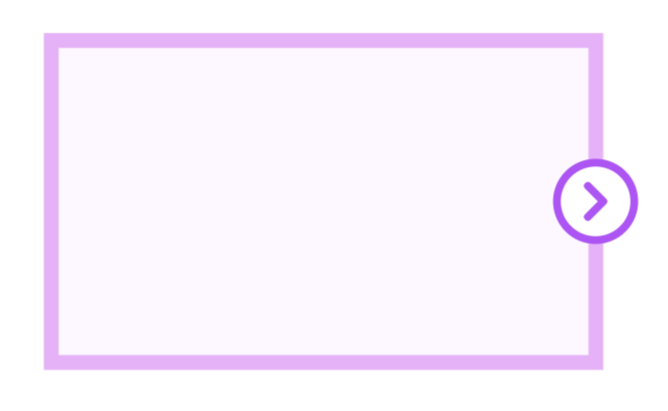
Example of a transition zone on the map
Level Transition Groups#
To ensure accurate floor transitions — especially when multiple elevators are present — each transition zone must belong to a Level Transition Group.
Zones grouped together represent the same physical transition (e.g., the same elevator shaft) across multiple floors.
This grouping ensures that:
- The robot’s position is correctly projected on the target floor.
- The robot receives proper state updates when changing levels.
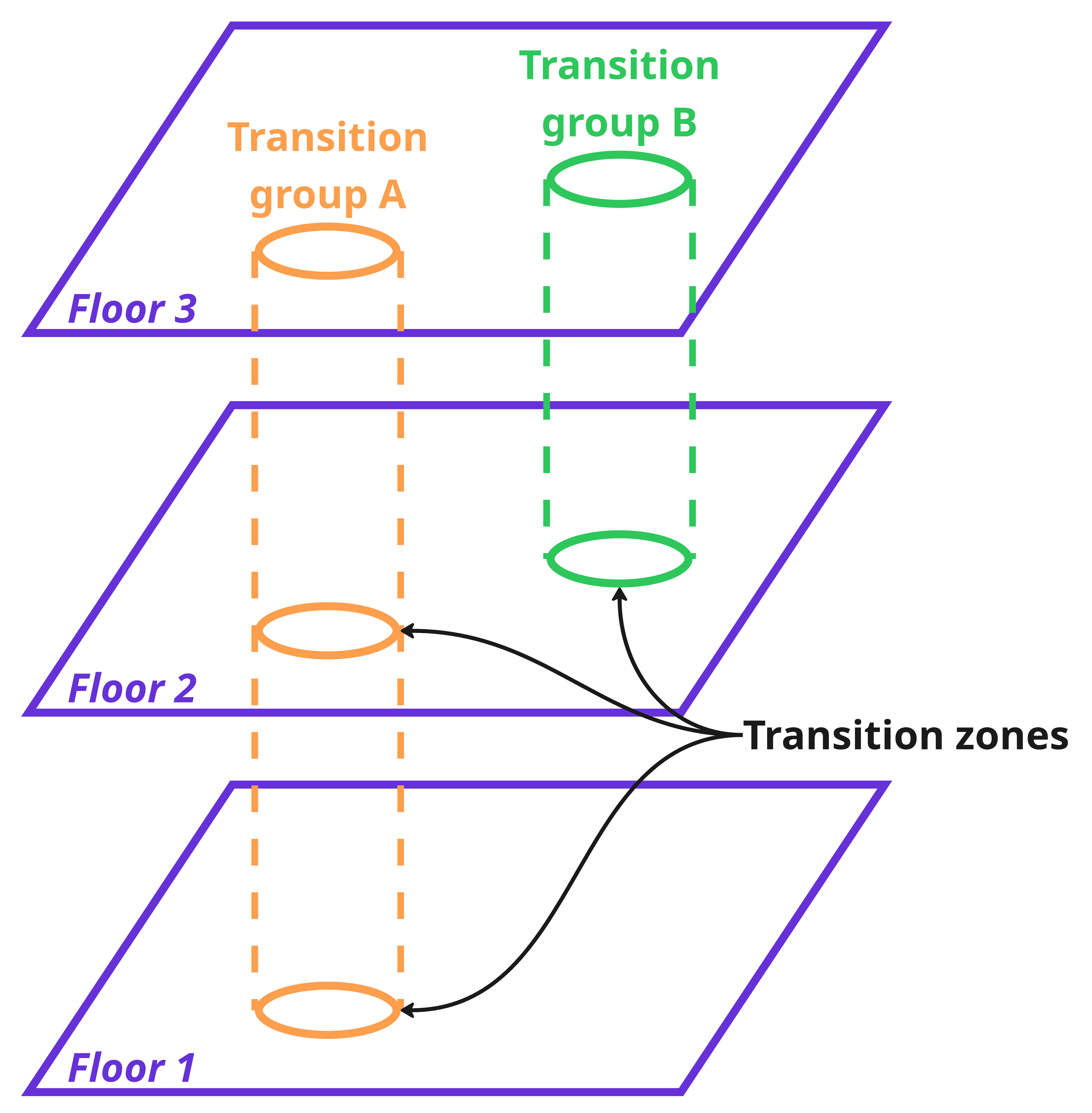
Each elevator shaft or equivalent vertical passage must have its own unique Level Transition Group.
This ensures that the system correctly associates corresponding transition zones across floors and maintains reliable navigation between levels.