Action presets#
In this page, users can create and manage action presets. Action presets allow users to preset the configuration of an action, streamlining repetitive tasks. For instance, when utilizing a ‘move to point’ action, users typically need to select specific points each time. However, by configuring presets, users can save these frequently used configurations, enabling them to quickly select them for subsequent actions. This feature enhances efficiency by eliminating the need for repetitive manual selection, thereby optimizing the user experience.
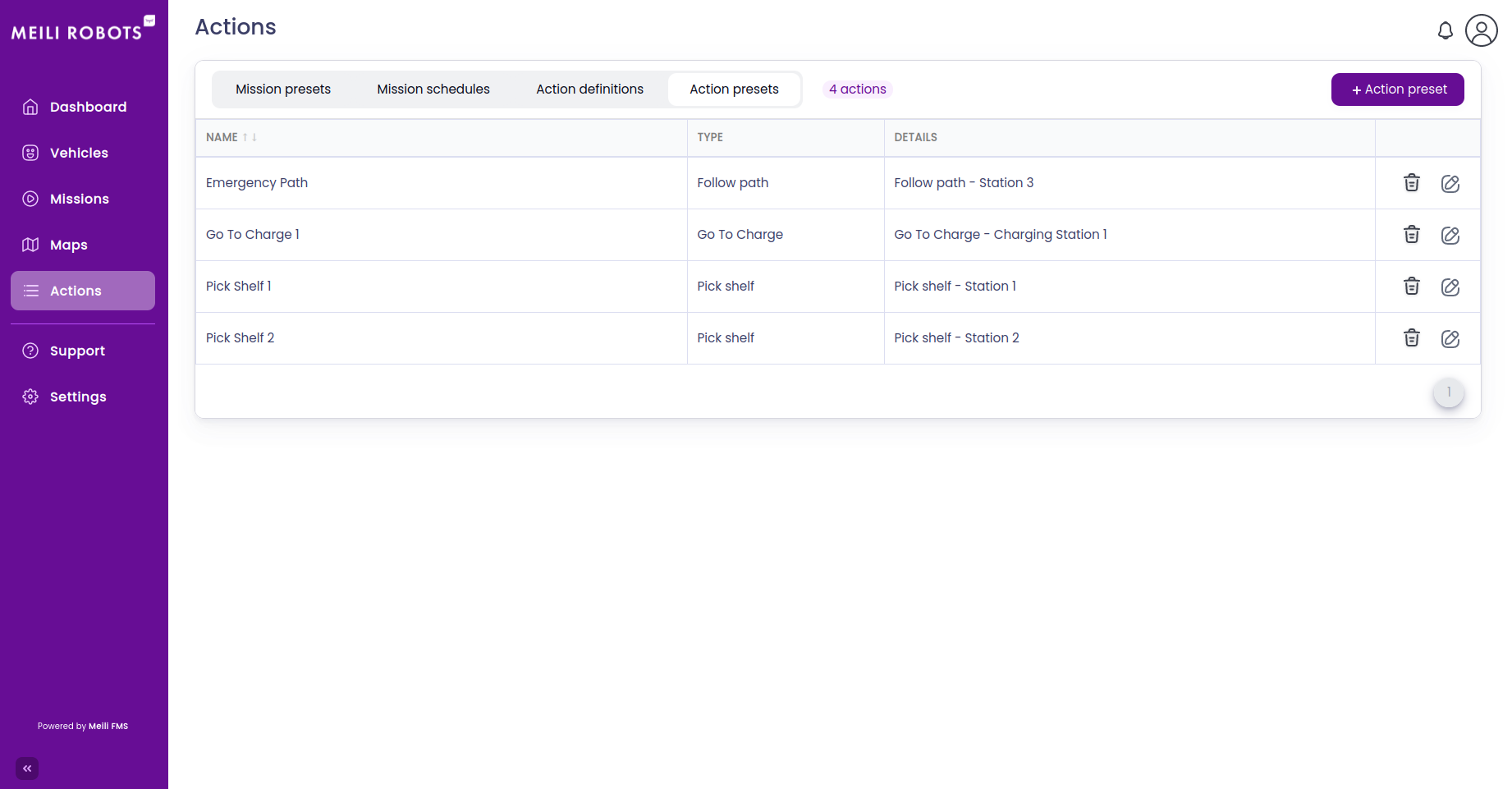
Create an action preset#
To create an action preset, click on the + Action Preset button. A popup will appear.
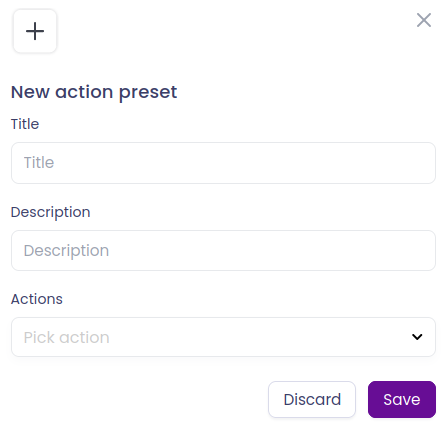
- Title: the title of the action preset
- Description: a description of the action preset
- Actions: pick an action from the dropdown list. Once clicked, that action will be added, and you will be able to configure it.
Once you are done, click on the Save button to create the action preset. The action preset will be added to the list of action presets.
Edit an action preset#
To edit an action preset, click on the Edit button of the action preset you want to edit. A popup similar to the one used to create an action preset will appear. Edit the action preset as you wish, and click on the Save button to save your changes.
Delete an action preset#
To delete an action preset, click on the Delete button of the action preset you want to delete. A popup will appear asking you to confirm the deletion. Click on the Delete button to confirm the deletion, or on the Cancel button to cancel the deletion.