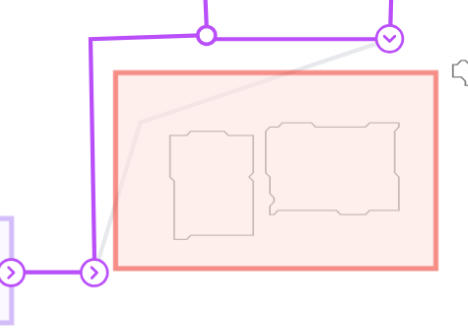Forbidden Zones#
Forbidden zones are areas on the map that restrict the zone on which the robot can travel. When a forbidden zone is placed on top of a defined path, the path will turn gray and it will no longer considered by the system for task allocation.
Zone creation#
To create an forbidden zone go to Maps > Map editor, then select Add zones to map on the right side of the map (square symbol). Here a pop-up window allows you to select the type of zone that you want to add, in this case select Forbidden zone and place it on the map in the desired position. Zone position, rotation and dimension can be modified by the user at a later stage by clicking the Enable draggable button on the right side.
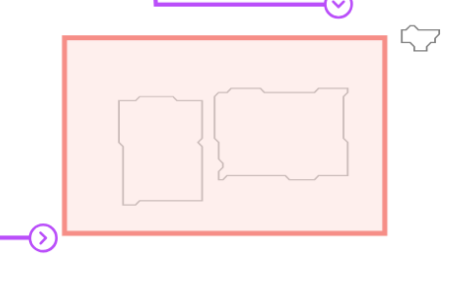
Capacity zones are showed as red boxes. A path that intersects a zone will be shown as gray on the map, meaning that it will not be considered by the system, paths that are around the forbidden zones will be used instead.