Manage Organisation Settings#
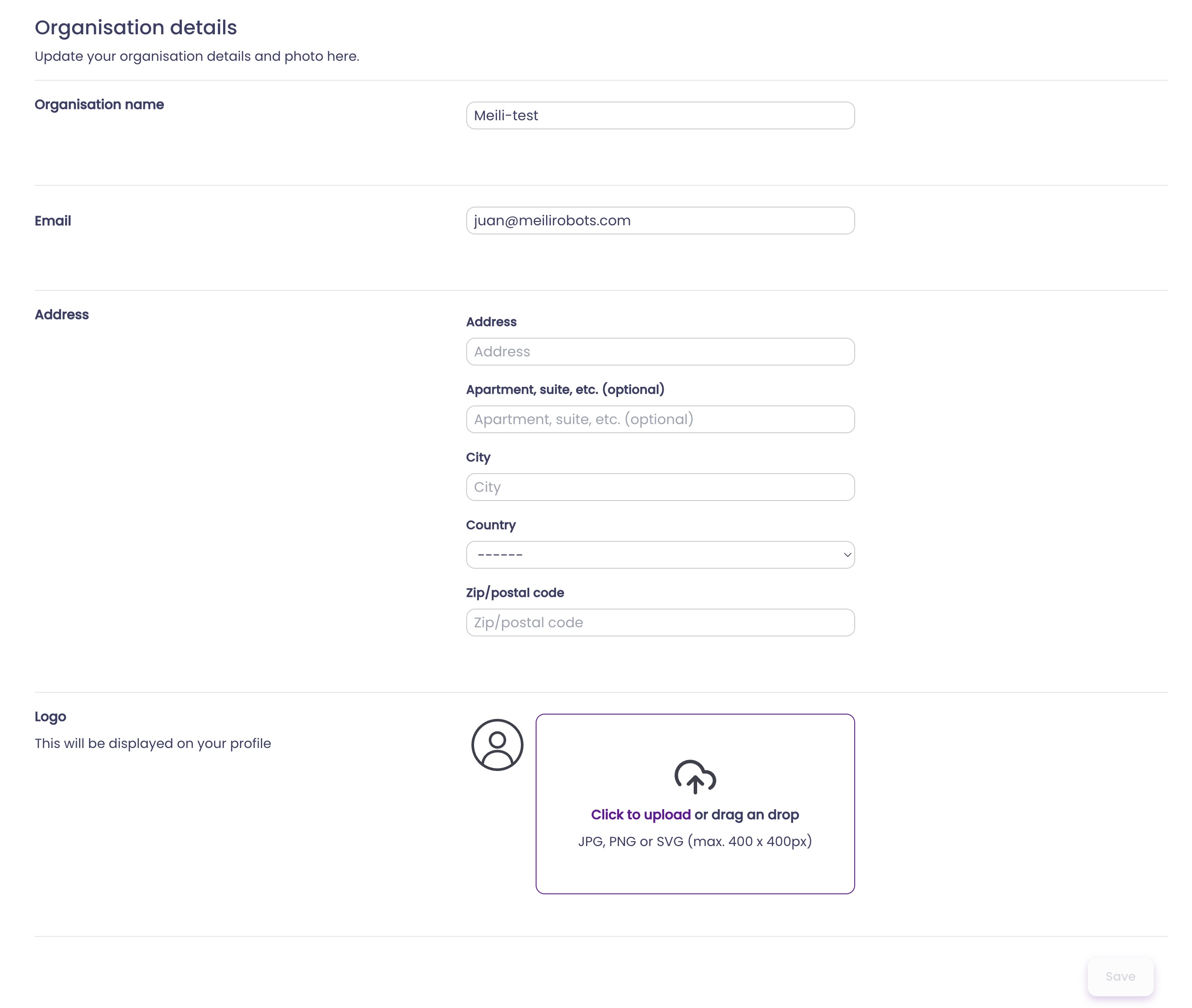
- Organisation Details: Update your organisation details and photo.
- Organisation Name: The official name of your organisation as you want it to appear throughout the system.
- Email: Your primary contact email for organisational communications.
- Address: The street address or physical location of your organisation.
- Apartment, suite, etc.: Additional details for mail delivery within a building or complex, if applicable.
- City: The city where your organisation is located.
- Country: The country of your organisation, selected from a dropdown menu.
- Zip/Postal Code: The area code for your organisation’s location, used for mail and deliveries.
- Logo: Upload or drag and drop an image file to represent your organisation’s logo. Acceptable formats are JPG, PNG, or SVG with a maximum size of 400x400px. This logo will be displayed on your profile.